|
JSR-043: JTAPI-1.4 | ||||||||
| PREV PACKAGE NEXT PACKAGE | FRAMES NO FRAMES | ||||||||
See:
Description
| Interface Summary | |
| CallControlAddress | Introduction |
| CallControlAddressEvent | The CallControlAddressEvent interface is the base interface for
all callcontrol package Address-related events. |
| CallControlAddressListener | The CallControlAddressListener interface reports all changes
that happen to the CallControlAddress object, reported as CallControlAddressEvents. |
| CallControlAddressObserver | Deprecated. As of JTAPI 1.4, replaced by CallControlAddressListener |
| CallControlCall | Introduction |
| CallControlCallEvent | The CallControlCallEvent interface is the base interface for
all call control package Call-related events. |
| CallControlCallListener | The CallControlCallListener interface reports all changes to
the Call object. |
| CallControlCallObserver | Deprecated. As of JTAPI 1.4, replaced by CallControlCallListener |
| CallControlConnection | Introduction |
| CallControlConnectionEvent | The CallControlConnectionEvent interface is the base interface
for all callcontrol package Connection-related events. |
| CallControlConnectionListener | The CallControlConnectionListener is an extension of
both the CallControlCallListener and the
ConnectionListener interfaces. |
| CallControlEvent | The CallControlEvent is the base event for all events in the
callcontrol package. |
| CallControlTerminal | Introduction |
| CallControlTerminalConnection | Introduction |
| CallControlTerminalConnectionEvent | The CallControlTerminalConnectionEvent interface is the base
event interface for all callcontrol package
TerminalConnection-related events. |
| CallControlTerminalConnectionListener | The CallControlTerminalConnectionListener is an extension
of the both the CallControlConnectionListener and the
TerminalConnectionListener interfaces. |
| CallControlTerminalEvent | The CallControlTerminalEvent interface is the base interface for
all callcontrol package Terminal-related events. |
| CallControlTerminalListener | The CallControlTerminalListener interface reports all changes
that happen to the Terminal object. |
| CallControlTerminalObserver | Deprecated. As of JTAPI 1.4, replaced by CallControlTerminalListener |
| Class Summary | |
| CallControlForwarding | The CallControlForwarding class represents a forwarding
instruction. |
The JTAPI advanced Call Control package provides more detailed information about the core call model and supplies an extended set of states for the Connection and TerminalConnection objects.
This document provides an overview of the Call Control Extension Package to the Java Telephony API. The Call Control Package extends the Core API by providing more advanced features and more detailed information about the call model. The more advanced features take the form of additional methods on the call control objects: Call, Connection, Terminal, Address, and TerminalConnection. The Call Control Package provides more detailed information about the call model, using an extended set of states on the Connection and TerminalConnection objects.
This section outlines, for each interface defined in the Call Control Package, the methods and features provided. It is meant to provide a general overview of the additional features of each object, allowing application developers to ascertain whether the Call Control Package satisfies their requirements.
The CallControlCall interfaces provides additional methods extending the core Call interface. The primary methods this extension interface provides are: conference(), transfer(), drop(), and consult(). This conference() method, as commonly known, conferences two calls together into a single call. When conference() returns control to the application, all of the parties on each of the two individual calls are connected to one another. The transfer() method moves the parties of one call to another call, where one party typically drops off of the call. The drop() method provides a convenience functionality for the core disconnect() method located on Connections. The drop() method drops the entire call rather than an individual Connection. The consult() method begins a consultation call from an existing call. Applications perform the consult() action in order to eventually conference() or transfer() the two calls.
The CallControlAddress interface provides additional methods extending the core Address interface. The primary methods this extension interface provides are: setForwarding(), setDoNotDisturb(), and setMessageWaiting(). These methods do not pertain to an existing call, rather they provide instructions to the Provider pertaining to the designated Address. The setForwarding() method instructs the switch to forward all incoming calls to that address according to certain rules. The setDoNotDisturb() method instructs the switch not to allow any incoming calls to that Address to alert at the Address. The setMessageWaiting() method informs the switch that a message is waiting at this address.
The CallControlConnection interface provides additional methods extending the core Connection interface. The primary methods this extension interface provides are: accept(), reject(), redirect(), and park(). The accept() method accepts an incoming call offered to this Address, resulting in the call alerting at the Address. Conversely, the reject() method rejects an incoming call offered to this address. This rejected call never alerts at the Address and dies. The redirect() method transfers an incoming call which is either offered to an Address or already alerting at an Address to another Address. The redirect() method is similar to the transfer() method on the CallControlCall interface, except the redirect() method is used on Connections before they are connected and active in a call. The park() method "parks" a Connection at a destination Address. "Parking" a Connection moves the Connection from its current Address into a special "waiting" state on the destination Address.
The CallControlTerminal interface provides additional methods extending the core Terminal interface. The primary method this extension interface provides is the pickup() method. The pickup() method "picks up" a Connection from a number of situations. Applications may use the pickup() method at a Terminal for a Connection which was previously "parked". Applications may also use the pickup() method to answer telephony calls which are not alerting at their Terminal, but at a different Address entirely.
The CallControlTerminalConnection interface provides additional methods extending the core TerminalConnection interface. The primary methods this extension interface provides are: hold(), unhold(), join(), and leave(). The hold() method, as commonly known, places a TerminalConnection on hold with respect to the telephone call it is part of. The unhold() method takes a TerminalConnection off hold and makes it active once again. The join() method takes a TerminalConnection which is bridged in a telephone call and makes it active. The leave() method takes an active TerminalConnection in a telephone call and returns it to the bridged state.
The Call Control Package provides both additional features and additional information about the current state of telephone calls in the call model. This additional information takes the form of an expanded set of states for the Connection and TerminalConnection objects, above the set of states provided by the core package for each of these objects. This expanded set of states allows the implementation to describe more accurately to the application what is going on in a telephone call. Most of the methods in the package rely upon these expanded states.
If an application wants to use the Call Control Package, it is expected that it will only monitor the states provided by the Call Control Package, and not monitor the core states. In several cases, the Call Control Package does not expand upon a state and uses the exact states as in the core with the same meaning.
As mentioned above, the Call Control Package expands upon the states in the core Connection and TerminalConnection objects. Listed below are the states found in the CallControlConnection and CallControlTerminalConnection interfaces that expand upon their respective core states. With each state is a brief, real-world description of their meaning.
The IDLE state carries the same meaning as the Connection's IDLE state. It is the initial state for all Connections and is transitory in nature. Most Connections do not stay in the IDLE state for long.
INITIATED stateThe INITIATED state represents that an originating Connection is involved with placing a telephone call, however the telephone corresponding to the originating side has not been taken off-hook yet.
DIALING stateThe DIALING state represents that an origination Connection is involved with placing a telephone call and has begun dialing the digits of the destination address but has not yet completed.
ESTABLISHEDThe ESTABLISHED state represents that a Connection is actively part of a telephone call. This Connection's CONNECTED state most closely corresponds to this state, however Connection's CONNECTED is more general than ESTABLISHED.
OFFERED stateThe OFFERED state indicates for a destination Connection that a Call is being offered to an address. Typically, applications either accept or reject this offered call.
QUEUED stateThe QUEUED state indicates that a Connection is waiting at an Address, however, is not actively part of a telephone call. Applications may send a Connection to another Address in the QUEUED state to wait to be picked up. Another example of when Connections enter the QUEUED state is when the destination is busy and a "queueing" feature is turned on allowing the incoming Call to wait until the destination is no longer busy.
NETWORK_REACHED stateThe NETWORK_REACHED state indicates that a Call has reached the network on the destination end, however no confirmation that the actual destination has been reached. This may be the last state reached by a destination Connection and applications often treat this as if the Connection is in the ESTABLISHED state.
NETWORK_ALERTING stateThe NETWORK_ALERTING state indicates that a Connection which was previously in the NETWORK_REACHED state is now alerting at the destination. When the destination answers the telephone call, the Connection will move into the ESTABLISHED state from this state.
ALERTING stateThe ALERTING state has the same meaning as the Connection's ALERTING state. It implies that a telephone call is alerting at its destination.
DISCONNECTED stateThe DISCONNECTED state has the same meaning as the Connection's DISCONNECTED state. It implies that a Connection is no longer active in a telephone call. It is the final state for Connections in the Call Control Package as well as in the core.
FAILED stateThe FAILED state has the same meaning as the Connection's FAILED state. It implies that a Connection has failed for some reason and is no longer able to perform additional actions in the Call.
UNKNOWN stateThe UNKNOWN state has the same meaning as the Connection's UNKNOWN state. It implies that the state of a Connection is not known to the Provider as the application cannot take any action on this Connection.
In the overview of the core Connection states, a finite state machine described the allowable transitions from one Connection state to the other. This state diagram provides insight to the application developer on how Connections may move from one state to another. The following diagram is the analogous state diagram for the CallControlConnection states. Because the CallControlConnection interface possesses more states than the core, the state diagram is more complex. Applications that perform only the simple tasks provided by the core need not concern themselves with this more complicated set of states.
To make the state diagram more clear, the ESTABLISHED state has been replicated three times. All of the transitions into the ESTABLISHED state can be viewed as the union of all of the transitions into each separate ESTABLISHED state below. Similarly, all of the transitions out of the ESTABLISHED state can be viewed as the union of all of the transitions out of each separate ESTABLISHED state below. The FAILED, DISCONNECTED, and UNKNOWN states are unique because they have transitions into, and out of, virtually every other state. The asterisk (*) next to the transition arrows denote this. There are several exceptions, however. There are no transitions out of the DISCONNECTED state and the IDLE state may not transition into the DISCONNECTED state. All states may transition into the FAILED state except for the DISCONNECTED state. Neither FAILED nor DISCONNECTED states may transition into the UNKNOWN state. Also, the FAILED state may transition only to the DISCONNECTED.
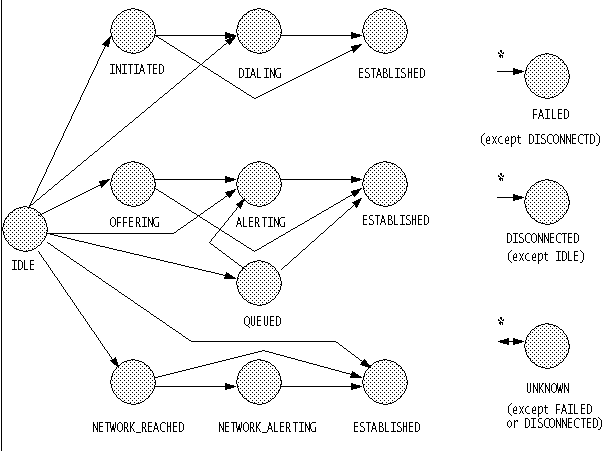
In addition to the allowable transitions of Connection states in the Call Control Package, the mapping of the Connection states to the CallControlConnection states is important. This mapping implies that when the CallControlConnection state is a certain states, it implies the Connection state must be a certain state. Although applications should only monitor one set of states, it is neccessary to provide this mapping to maintain consistency.
The following chart describes the state of the Connection in the Call Control Package (on the right) and the state of the Connection in the core package (on the left). Note that applications may obtain the core Connection state via the method Connection.getState() and applications may obtain the Call Control Package Connection states via the CallControlConnection.getCallControlState() method.
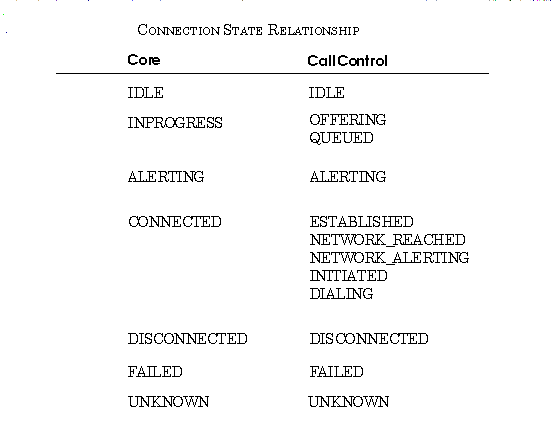
The IDLE state has the same meaning as in the TerminalConnection. It is the initial state for all CallControlTerminalConnection objects.
RINGING stateThe RINGING state has the same meaning as the TerminalConnection's RINGING state. It implies that a Terminal is ringing because of an incoming telephone call.
BRIDGED stateThe BRIDGED state indicates that a Terminal is bridged into an active telephone call. Although the Terminal is not actively part of the telephone call is may become so by joining the call. Although not actively part of the telephone call, the resource associated with this bridge on the Terminal is being used.
INUSE stateThe INUSE state indicates that a Terminal is not actively part of a call nor bridged into a call, but still part of the telephone call. Although the Terminal cannot join the Call, the resource on the Terminal associated with this Call is still being used.
TALKING stateThe TALKING state indicates that a Terminal is actively part of a telephone call. It is similar to the TerminalConnection's TALKING state, however that state has a more general definition. The TALKING state implies that Terminal is talking on the telephone call versus being held.
HELD stateThe HELD state indicates that a Terminal is actively part of a telephone call, however it is currently on hold.
DROPPED stateThe DROPPED state has the same meaning as the TerminalConnection's DROPPED state. The Terminal was once part of a telephone call but no longer is. As in the core, this state is the final state for all TerminalConnections in the Call Control Package.
UNKNOWN stateThe UNKNOWN state has the same meaning as the TerminalConnection's UNKNOWN state.
In the overview of the core TerminalConnection states, a finite state machine described the allowable transitions from one TerminalConnection state to the other. This state diagram illustrates how TerminalConnections may move from one state to an other. The following diagram is the analogous state diagram for the CallControlTerminalConnection states.
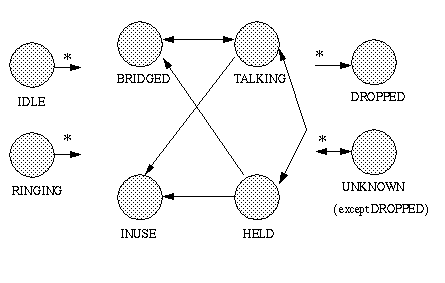
In addition to the allowable transitions of TerminalConnection states in the Call Control Package, the mapping of the TerminalConnection states to the CallControlTerminalConnection states is important. This mapping implies that when the CallControlConnection state is a certain states, it implies the TerminalConnection state must be a certain state. Although applications should only monitor one set of states, it is necessary to provide this mapping to maintain consistency.
The following chart describes the state of the TerminalConnection in the Call Control Package (on the right) and the state of the TerminalConnection in the core package (on the left). Note that applications may obtain the core TerminalConnection state via the method TerminalConnection.getState() and applications may obtain the Call Control Package TerminalConnection states via the CallControlTerminalConnection.getCallControlState() method.
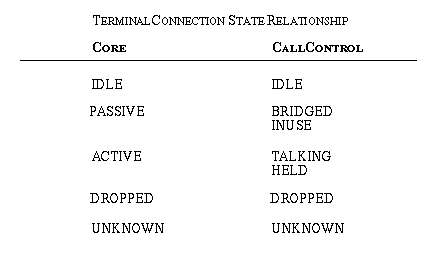
The Overview document for the core Java Telephony API presented a timeline diagram of the state transitions for Connections and TerminalConnections in a likely scenario resulting from a Call.connect() invocation. These diagrams are the best means to understand the API during different situations. In this section, a similar diagram is presented describing the outcome of placing a telephone call in terms of the CallControl states.
In the diagram below, time is the vertical axis where time increases going down the page. The solid vertical lines denote various objects: Call, Terminal, and Address. The solid horizontal lines between the Call and Address represent a Connection and the dotted horizontal lines between the Address and Terminal represent TerminalConnections. Each discrete change in the call model is denoted by a number along the left-hand side of the page. More than one change may occur to the call model during a single discrete step; the application sees these changes as happening all at once.
In the scenario below, the originating side has one Terminal associated with it and the destination side has two Terminals (denoted in the diagram as 'A' and 'B') associated with it. The switch is configured to bridge all Terminals that are not actively part of a telephone call but share an address which is active. This scenario shows how a telephone call is placed and completed to one of the destination Terminals. Then, the second terminal joins the call using the join() method from this package. Finally, the originator hangs up his phone and the entire call becomes disconnected.
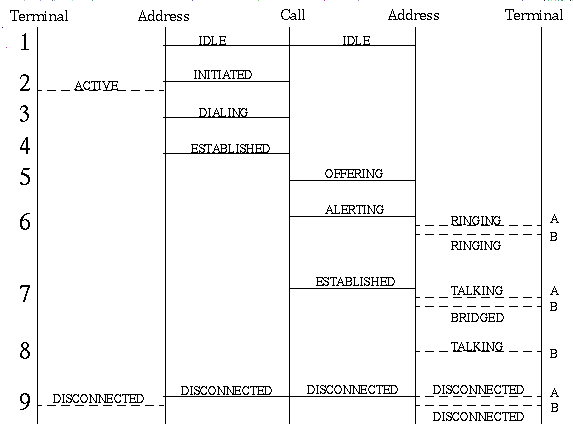
The following code example shows placing a telephone call using the core
Call.connect() method while examining states in the Call Control
extension package.
import javax.telephony.*;
import javax.telephony.callcontrol.*;
/*
* The MyCallCtlOutConnectionListener class implements the CallControlConnectionListener
* interface and receives all events associated with the Call.
*/
public class MyCallCtlOutConnectionListener implements CallControlConnectionListener {
private String getAddressName(ConnectionEvent event) {
String name = null;
try {
Connection connection = event.getConnection();
Address addr = connection.getAddress();
name = addr.getName();
} catch (Exception excp) {
// Handle Exceptions
}
return name;
}
public void callActive(CallEvent event) {
}
public void callInvalid(CallEvent event) {
}
public void callEventTransmissionEnded(CallEvent event) {
}
public void singleCallMetaProgressStarted(MetaEvent event) {
}
public void singleCallMetaProgressEnded(MetaEvent event) {
}
public void singleCallMetaSnapshotStarted(MetaEvent event) {
}
public void singleCallMetaSnapshotEnded(MetaEvent event) {
}
public void multiCallMetaMergeStarted(MetaEvent event) {
}
public void multiCallMetaMergeEnded(MetaEvent event) {
}
public void multiCallMetaTransferStarted(MetaEvent event) {
}
public void multiCallMetaTransferEnded(MetaEvent event) {
}
public void connectionAlerting(ConnectionEvent event) {
}
public void connectionConnected(ConnectionEvent event) {
}
public void connectionCreated(ConnectionEvent event) {
}
public void connectionDisconnected(ConnectionEvent event) {
}
public void connectionFailed(ConnectionEvent event) {
}
public void connectionInProgress(ConnectionEvent event) {
}
public void connectionUnknown(ConnectionEvent event) {
}
public void connectionAlerting(CallControlConnectionEvent event) {
System.out.println("Connection to Address: "
+ getAddressName(event) + " is ALERTING");
}
public void connectionDialing(CallControlConnectionEvent event) {
System.out.println("Connection to Address: "
+ getAddressName(event) + " is DIALING");
}
public void connectionDisconnected(CallControlConnectionEvent event) {
System.out.println("Connection to Address: "
+ getAddressName(event) + " is DISCONNECTED");
}
public void connectionEstablished(CallControlConnectionEvent event) {
System.out.println("Connection to Address: "
+ getAddressName(event) + " is ESTABLISHED");
}
public void connectionFailed(CallControlConnectionEvent event) {
}
public void connectionInitiated(CallControlConnectionEvent event) {
System.out.println("Connection to Address: "
+ getAddressName(event) + " is INITIATED");
}
public void connectionNetworkAlerting(CallControlConnectionEvent event) {
}
public void connectionNetworkReached(CallControlConnectionEvent event) {
}
public void connectionOffered(CallControlConnectionEvent event) {
}
public void connectionQueued(CallControlConnectionEvent event) {
}
public void connectionUnknown(CallControlConnectionEvent event) {
}
}
-------------------------------------------
import javax.telephony.*;
import javax.telephony.callcontrol.*;
/*
* Places a telephone call from 476111 to 5551212
*/
public class CallCtlOutcall {
public static final void main(String args[]) {
/*
* Create a provider by first obtaining the default implementation of
* JTAPI and then the default provider of that implementation.
*/
Provider myprovider = null;
try {
JtapiPeer peer = JtapiPeerFactory.getJtapiPeer(null);
myprovider = peer.getProvider(null);
} catch (Exception excp) {
System.out.println("Can't get Provider: " + excp.toString());
System.exit(0);
}
/*
* We need to get the appropriate objects associated with the
* originating side of the telephone call. We ask the Address for a list
* of Terminals on it and arbitrarily choose one.
*/
Address origaddr = null;
Terminal origterm = null;
try {
origaddr = myprovider.getAddress("4761111");
/* Just get some Terminal on this Address */
Terminal[] terminals = origaddr.getTerminals();
if (terminals == null) {
System.out.println("No Terminals on Address.");
System.exit(0);
}
origterm = terminals[0];
} catch (Exception excp) {
// Handle exceptions;
}
/*
* Create the telephone call object and add an listener.
*/
Call mycall = null;
try {
mycall = myprovider.createCall();
mycall.addCallListener(new MyCallCtlOutConnectionListener());
} catch (Exception excp) {
// Handle exceptions
}
/*
* Place the telephone call.
*/
try {
Connection c[] = mycall.connect(origterm, origaddr, "5551212");
} catch (Exception excp) {
// Handle all Exceptions
}
}
}
The following code example illustrates how an application answers a Call at a particular Terminal. It shows how application accept incoming calls offered to it. This code example closely resembles the core InCall code example.
import javax.telephony.*;
import javax.telephony.events.*;
import javax.telephony.callcontrol.*;
/*
* The MyCallCtlInTermConnListener class implements the CallControlTermConnListener and
* receives all Call-related events.
*/
public class MyCallCtlInTermConnListener implements CallControlTerminalConnectionListener {
private String getTerminalName(TerminalConnectionEvent event) {
String name = null;
try {
TerminalConnection termConn = event.getTerminalConnection();
Terminal term = termConn.getTerminal();
name = term.getName();
} catch (Exception excp) {
// Handle Exceptions
}
return name;
}
public void terminalConnectionActive(TerminalConnectionEvent event) {
}
public void terminalConnectionCreated(TerminalConnectionEvent event) {
}
public void terminalConnectionDropped(TerminalConnectionEvent event) {
}
public void terminalConnectionPassive(TerminalConnectionEvent event) {
}
public void terminalConnectionRinging(TerminalConnectionEvent event) {
}
public void terminalConnectionUnknown(TerminalConnectionEvent event) {
}
public void connectionAlerting(ConnectionEvent event) {
}
public void connectionConnected(ConnectionEvent event) {
}
public void connectionCreated(ConnectionEvent event) {
}
public void connectionDisconnected(ConnectionEvent event) {
}
public void connectionFailed(ConnectionEvent event) {
}
public void connectionInProgress(ConnectionEvent event) {
}
public void connectionUnknown(ConnectionEvent event) {
}
public void callActive(CallEvent event) {
}
public void callInvalid(CallEvent event) {
}
public void callEventTransmissionEnded(CallEvent event) {
}
public void singleCallMetaProgressStarted(MetaEvent event) {
}
public void singleCallMetaProgressEnded(MetaEvent event) {
}
public void singleCallMetaSnapshotStarted(MetaEvent event) {
}
public void singleCallMetaSnapshotEnded(MetaEvent event) {
}
public void multiCallMetaMergeStarted(MetaEvent event) {
}
public void multiCallMetaMergeEnded(MetaEvent event) {
}
public void multiCallMetaTransferStarted(MetaEvent event) {
}
public void multiCallMetaTransferEnded(MetaEvent event) {
}
public void connectionAlerting(CallControlConnectionEvent event) {
}
public void connectionDialing(CallControlConnectionEvent event) {
}
public void connectionDisconnected(CallControlConnectionEvent event) {
}
public void connectionEstablished(CallControlConnectionEvent event) {
}
public void connectionFailed(CallControlConnectionEvent event) {
}
public void connectionInitiated(CallControlConnectionEvent event) {
}
public void connectionNetworkAlerting(CallControlConnectionEvent event) {
}
public void connectionNetworkReached(CallControlConnectionEvent event) {
}
public void connectionOffered(CallControlConnectionEvent event) {
}
public void connectionQueued(CallControlConnectionEvent event) {
}
public void connectionUnknown(CallControlConnectionEvent event) {
}
public void terminalConnectionBridged(CallControlTerminalConnectionEvent event) {
}
public void terminalConnectionDropped(CallControlTerminalConnectionEvent event) {
System.out.println("TerminalConnection to Terminal: "
+ getTerminalName(event) + " is DROPPED");
}
public void terminalConnectionHeld(CallControlTerminalConnectionEvent event) {
}
public void terminalConnectionInUse(CallControlTerminalConnectionEvent event) {
}
public void terminalConnectionRinging(CallControlTerminalConnectionEvent event) {
System.out.println("TerminalConnection to Terminal: "
+ getTerminalName(event) + " is RINGING");
/* Answer the telephone Call using "inner class" thread */
try {
final TerminalConnection termconn = event.getTerminalConnection();
Runnable runnable = new Runnable() {
public void run() {
try {
termconn.answer();
}
catch (Exception excp) {
// Handle answer exceptions
}
};
};
Thread thread = new Thread(runnable);
thread.start();
}
catch (Exception excp) {
// Handle Exceptions;
}
}
public void terminalConnectionTalking(CallControlTerminalConnectionEvent event) {
System.out.println("TerminalConnection to Terminal: "
+ getTerminalName(event) + " is TALKING");
}
public void terminalConnectionUnknown(CallControlTerminalConnectionEvent event) {
}
}
-------------------------------------------
import javax.telephony.*;
import javax.telephony.callcontrol.*;
/*
* Create a provider and monitor a particular terminal for an incoming call.
*/
public class CallCtlIncall {
public static final void main(String args[]) {
/*
* Create a provider by first obtaining the default implementation of
* JTAPI and then the default provider of that implementation.
*/
Provider myprovider = null;
try {
JtapiPeer peer = JtapiPeerFactory.getJtapiPeer(null);
myprovider = peer.getProvider(null);
} catch (Exception excp) {
System.out.println("Can't get Provider: " + excp.toString());
System.exit(0);
}
/*
* Get the terminal we wish to monitor and add a call observer to that
* Terminal. This will place a call observer on all call which come to
* that terminal. We are assuming that Terminals are named after some
* primary telephone number on them.
*/
try {
Terminal terminal = myprovider.getTerminal("4761111");
terminal.addCallListener(new MyCallCtlInTermConnListener());
} catch (Exception excp) {
System.out.println("Can't get Terminal: " + excp.toString());
System.exit(0);
}
}
}
|
JSR-043: JTAPI-1.4 | ||||||||
| PREV PACKAGE NEXT PACKAGE | FRAMES NO FRAMES | ||||||||